Markdown 常用语法

🤖🤖-摘要:
本文介绍了MarkDown编辑的多种技巧,包括字体的加粗、斜体、大小调整、颜色改变,和文本的换行、横线、链接、分页、折叠等效果的生成方法,以及如何嵌入文件、网络图片和视频
文本相关
加粗
$\mathbf{你好啊}$ |
普通: 你好啊
效果: $\mathbf{你好啊}$
**你好啊** |
效果: 你好啊
斜体
$\mathit{世界}$ |
效果: $\mathit{世界}$
*世界* |
效果: 世界
大小
$\tiny 你好(tiny)$ |
效果:
$\tiny 你好(tiny)$
$\scriptsize 你好(scriptsize)$
$\small 你好(small)$
$\normalsize 你好(normalsize)$
$\large 你好(large)$
$\Large 你好(Large)$
$\huge 你好(huge)$
$\Huge 你好(Huge)$
颜色
$\color{Red}{红色}$, $\color{blue}{蓝色}$, $\color{orange}{橘色}$, |
效果:
$\color{Red}{红色}$, $\color{blue}{蓝色}$, $\color{orange}{橘色}$,
$\color{Green}{绿色}$, $\color{gray}{灰色}$, $\color{purple}{紫色}$.
换行
两个及以上空格 + 回车
第一行
第二行
html 标签 </br>
第一行
第二行
横线
上横线
$\overline{\text{上划线}}$ |
效果: $\overline{\text{上划线}}$
中横线
~~中划线~~ |
效果: 中划线
下横线
$\underline{\text{下划线1}}$ |
效果: $\underline{\text{下划线1}}$ 下划线 2
链接
分页
<div STYLE="page-break-after: always;"></div> |
将这个插入到你要分页的地方
折叠内容
<details> <summary>Title</summary> |
效果:
Title
contents ...内嵌
https://publish.obsidian.md/help/How+to/Embed+files
![[My File.pdf#page=number]] |
网络图片
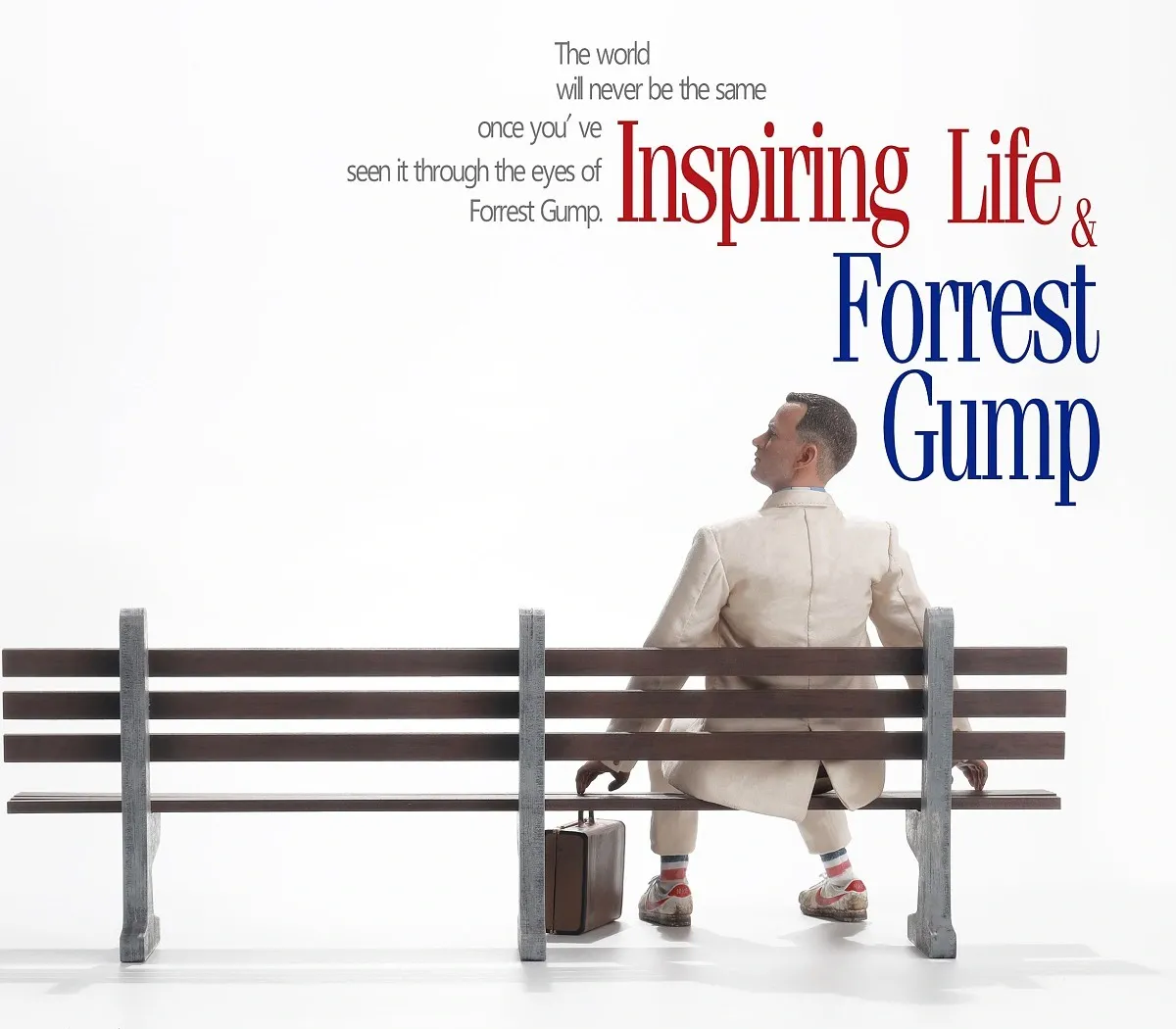 |
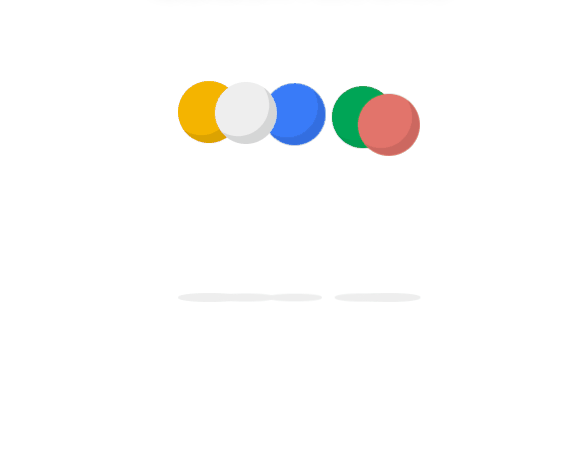
网络视频
<iframe src="https://player.bilibili.com/player.html?aid=586848024&bvid=BV1Kz4y1m74W&cid=300166684&page=1" scrolling="no" border="0" frameborder="no" framespacing="0" allowfullscreen="true" height=300 width=400> |
评论
匿名评论
✅ 你无需删除空行,直接评论以获取最佳展示效果